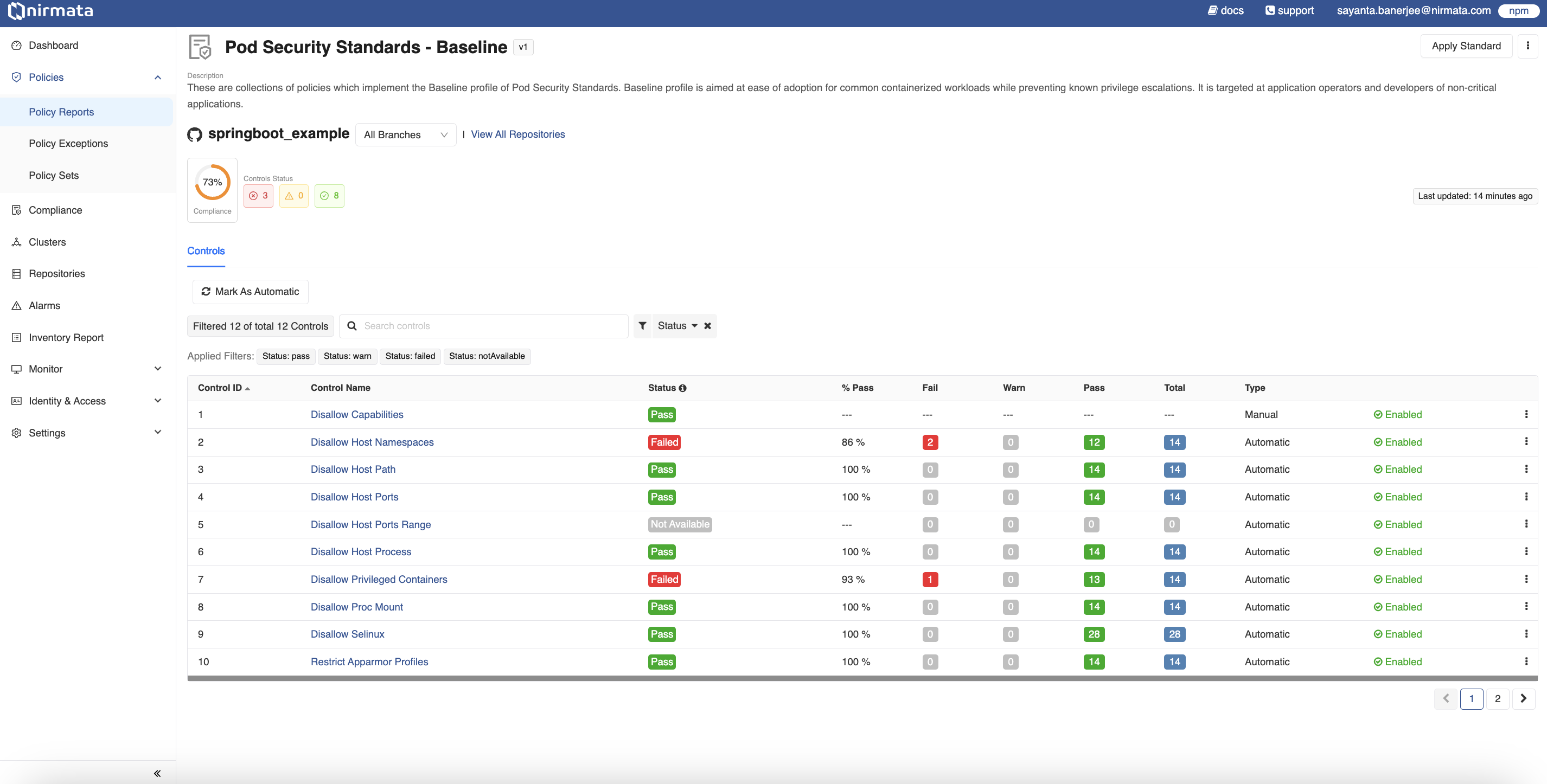Repository Compliance
A Compliance Report per Repository is a compliance report for resources that is generated for a particular git repository containing policy resources. A compliance standard contains various controls or rules that policies need to comply with.
To view the Compliance Report per Repository:
- Go to Menu>Policy Reports. The Policy Reports can be viewed based on Categories, Clusters, Namespaces, or Repositories.
- Click on the Repository category to view the policy reports generated for the different available repositories. Click on the
File Typetab to filter the repositories by selecting the desired file type from the dropdown.
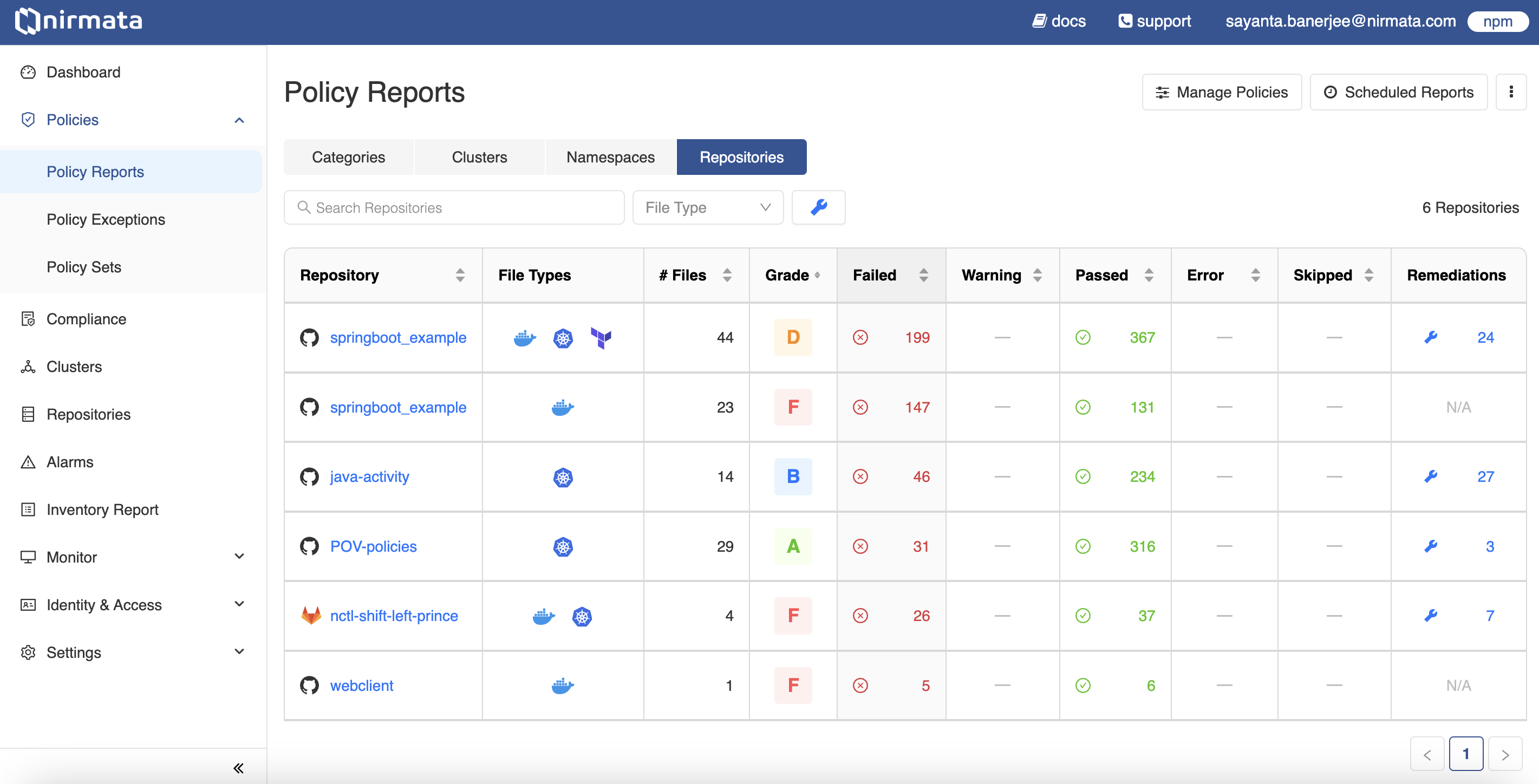
- Next, click on any repository to view the detailed policy reports for that particular repository. The
Findingstab opens by default with information related to Findings (by severity), Impact (File Types and #Files), and Status (% Passed, Failed, and Remediations). Filter the findings by severity status and file types by clicking on theSeverityandFile Typetabs respectively, and selecting options from the dropdown. - After that, click on the
Compliancetab to view the compliance report generated with the standards for that repository.
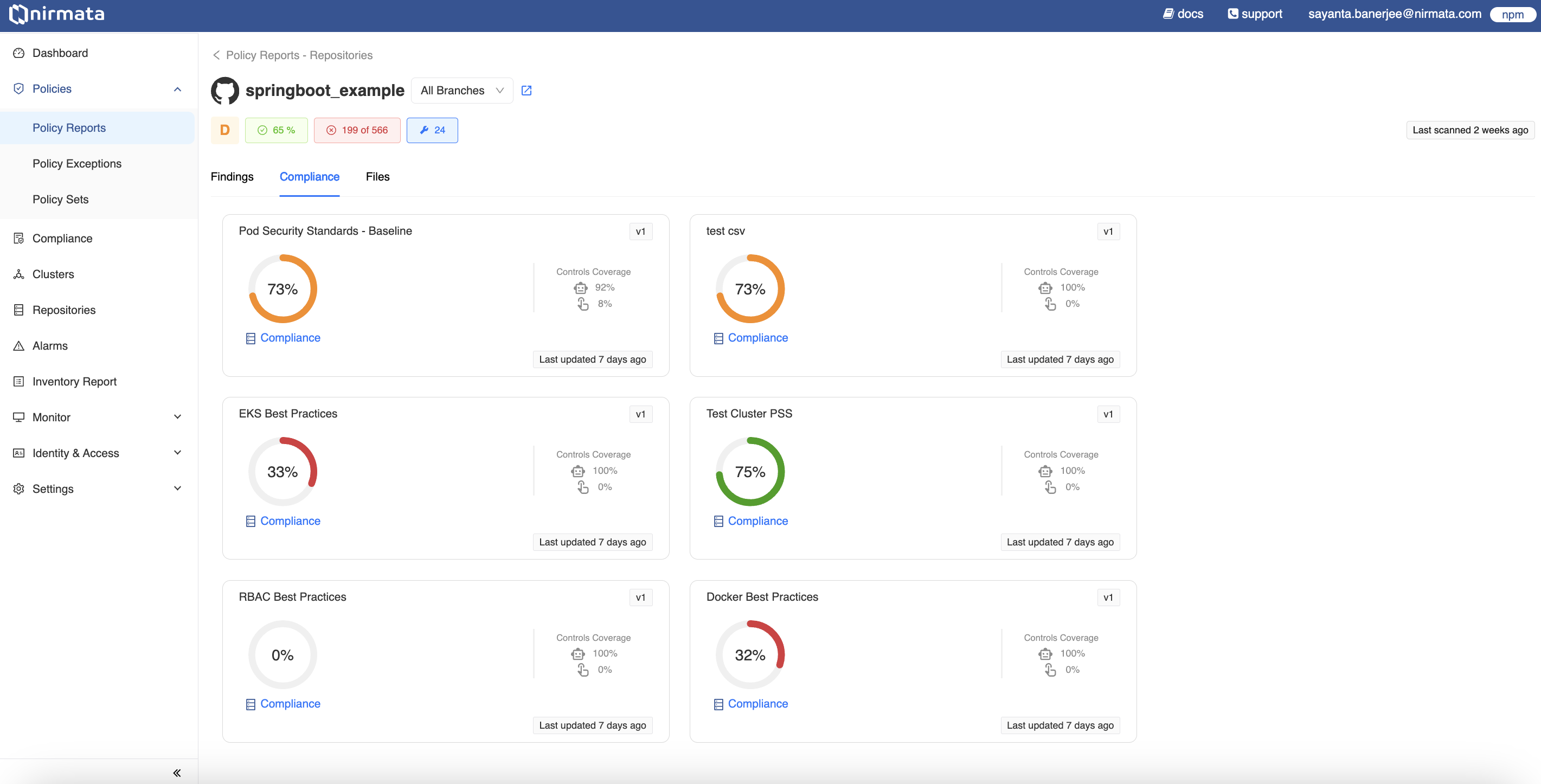
- View more details about the standard by clicking on the compliance card. For example, click on Pod Security Standards - Baseline to view the standard report for that namespace.
- The page displays the
Controlsreport for the given compliance standard with information about Control names, their status, pass percentage, number of fail/warn/pass results, Control types, and whether the controls are enabled.